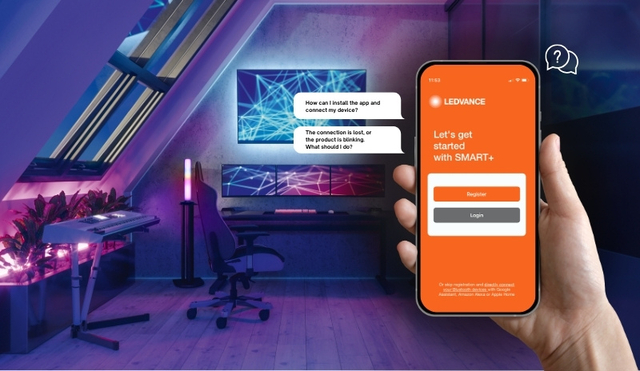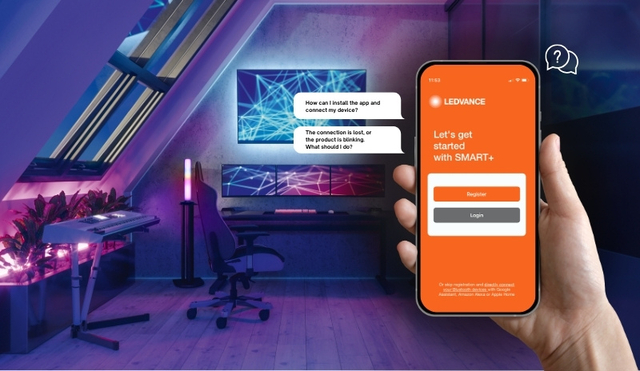1. Make sure that your SMART+ Products have been added to the SMART+ App and that the devices are online.
2. Click “More” Section in the bottom right corner and click on “Apple Watch “ from your iPhone.
3. Select the devices which you want to control from your Apple Watch.
4. Open the SMART+ App on your Watch. Here you would see the SMART+ devices that you have enabled in Step 3.
5. Turn on/off the SMART+ WiFi, Bluetooth or Matter devices from your Watch.