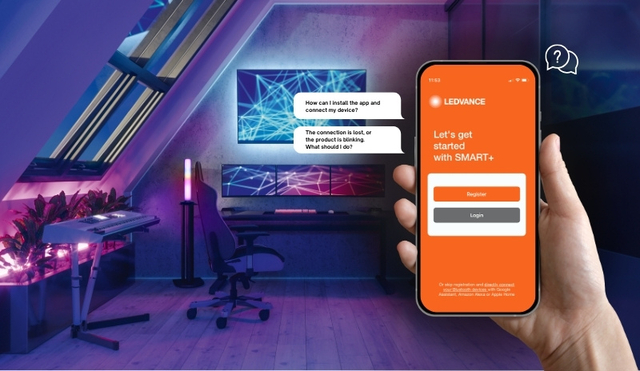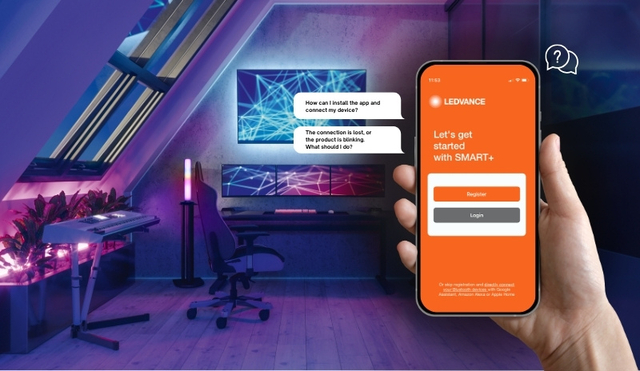EDITING YOUR DEVICES
You can edit the device name and the room of the device by just clicking on the edit button shown on the device after adding it. The next screen allows you to edit the name, assign a new room and to change the room of the device.
DELETING YOUR DEVICES
You can delete a device by clicking the 3 dots button shown while using a device. Here at the end of the list, you can tap the button “delete device” which will give the prompt whether you want to just “delete device” or “delete device and clear data”. The delete device option deletes the device but the device specific settings are still intact which are available for usage when the device is added again. With the “delete device and clear data” option, the cloud data of the device is deleted as well. After deletion, the device will be reseted and will be in pairing mode and can be added again.